Find assistance on managing your Blimburn account, including login issues, updating shipping address, accessing wishlists, and opening support tickets.
You could be entering the wrong password:
If you're sure you are using the correct email address, it's possible that you're entering the wrong password.
Try entering the password somewhere else, where it's visible. (e.g., Notepad or a Word document) Then copy/paste it into the password field when you're sure there are no typos.
Make sure that the Caps Lock or Num Lock key on your keyboard is not activated.
You could be entering the wrong email address.
When entering an email address on the Reset Password page, the password recovery service will show you the confirmation message regardless of whether you entered the correct email address or not. To protect the security of your account, we cannot confirm the email address you entered is registered in our system.
Try using a different email address that may have been used to create your account.
New accounts may work at first because you're automatically logged in. Later, you may find that you can't log in because there was a typo in the email address when you signed up. Ask your administrator to check the email address and correct it if necessary.
If multiple users use the same email address to sign in (Not recommended), another user could have changed the account's credentials, including both the password and the email.
Your browsing history (cookies and cache) hasn't been deleted recently.
We recommend that you delete your history and/or try to access our site using a different browser.
If the issue persists, please contact us at support@blimburnseeds.com
Our Support team will review your case and get back to you.
Changing the shipping address can only be done prior to the order being shipped.
If you would like to edit the shipping address for an order that has already been paid for, please email us at support@blimburnseeds.com with your order ID to confirm the status of your order:
If the order has already shipped: we will evaluate each situation individually, to find the best possible solution.
If the order has not been shipped: we can process/edit your information.
Changing your address for future orders:
- Go to the Blimburn Seeds Wolesales website, log into your account and go to the "Addresses" section.
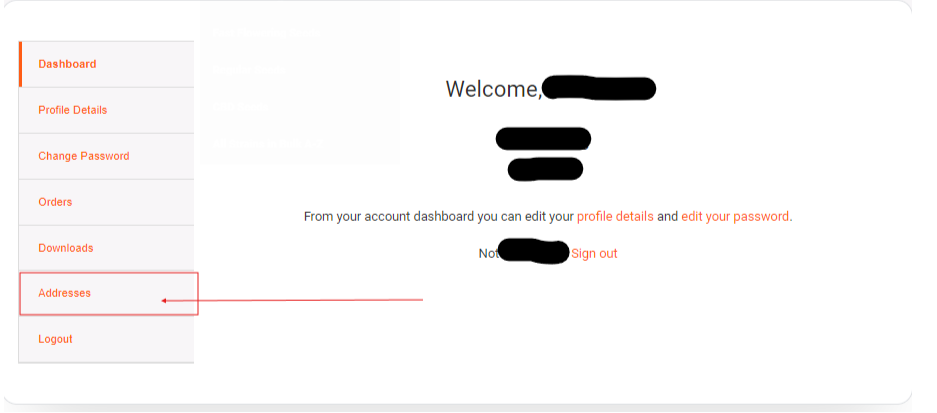
- Click on "Edit" button of the Shipping Address tab.
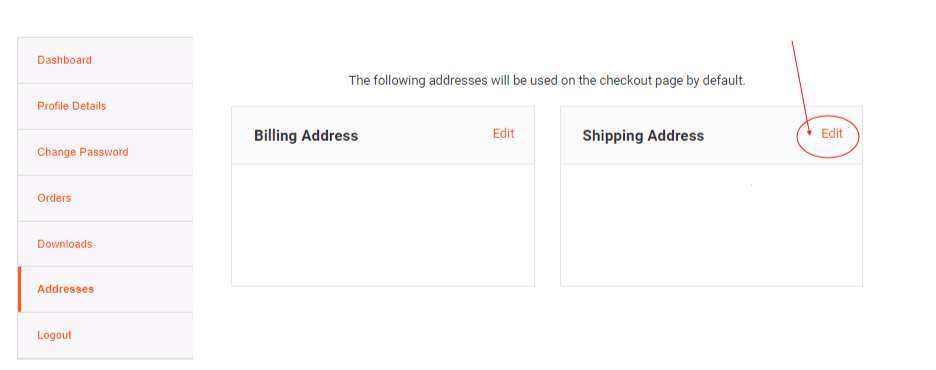
3. Add the new shipping address and click on "Save address".
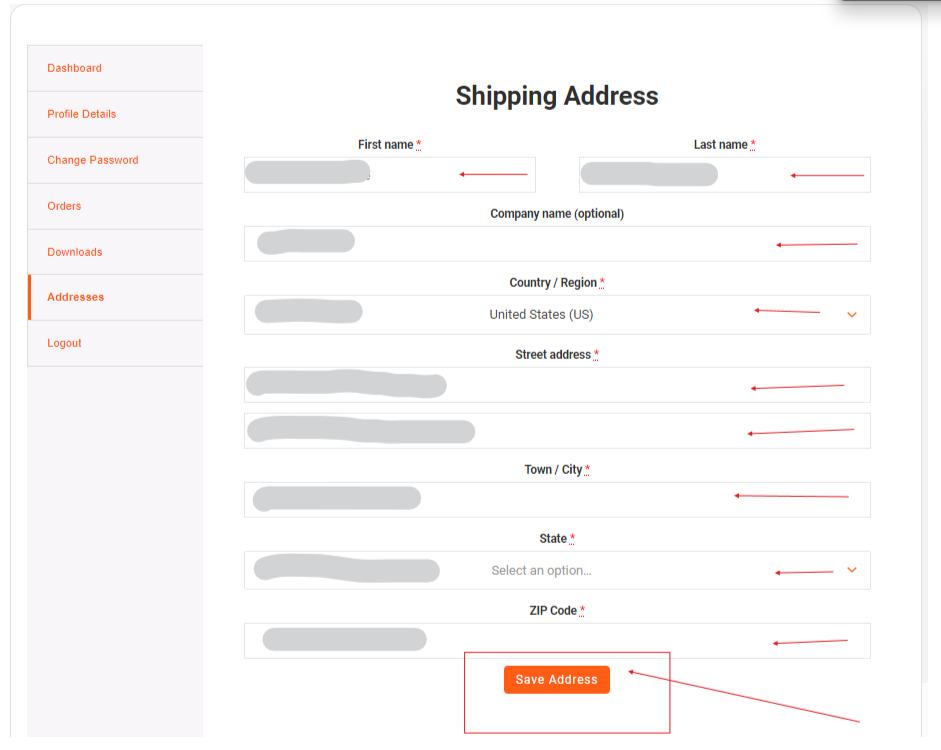
4.You will receive a confirmation message once your address has been successfully updated.
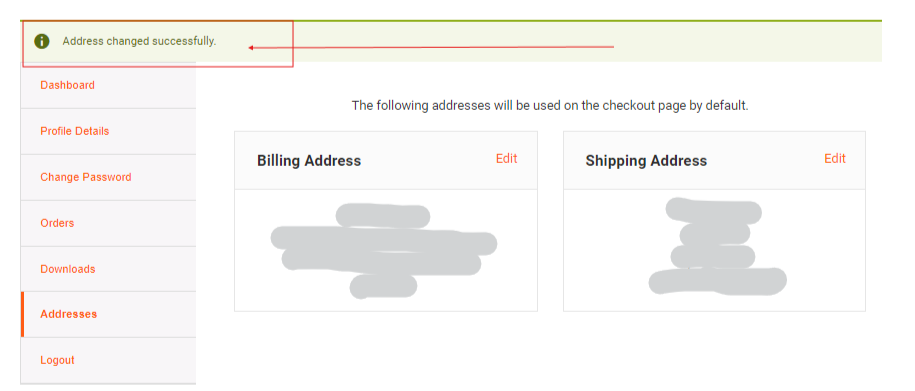
If you require further assistance, please send an email to support@blimburnseeds.com. We will get back to you the next business day.